Today, I want to share with you a new Math resource that might interest you in your homeschool. My adorable third grader has had the opportunity to use A+ Interactive Math Software by A+ Tutorsoft, Inc.
Description
A+ Tutorsoft, Inc is a full Math program that utilizes audio and computer animated visuals to make the subject interactive for your student. There are three options available: CD-Rom Standard Edition, CD-Rom Premium Edition, or an Online Subscription. If you would like to see the similarities and differences of all three, click here! For the sake of this review, I will be focusing upon the 3rd Grade CD-Rom Premium Edition; however, there are definite benefits for whichever option you might choose. The most important feature of all three is that this program does the teaching for you! It is like having a Math teacher sitting at your table. For homeschool parents who do not enjoy this sometimes grueling subject, this might be a great option for you!
This software uses three modes (audio, visual, and text) to teach and reinforce Math concepts. The following resources are included:
- Lessons complete with audio and visual
- Interactive quizzes after each lesson to check comprehension
- Instant feedback and step by step instructions should a student struggle with a concept
- Lesson Plans
- Printable curriculum book that correlates with media lessons
- Printable worksheets and exams for further practice and skill reinforcement
- Parental Guides with step by step problem solving instructions
- Progress tracking and reporting for assessment files or portfolios
- Parental controls to keep your student on task
- Certificate of Accomplishments to post and file
Routine
Each day, my Nat would sit at the laptop, plug in her earphones and begin her Math lesson for the day. She would begin by logging in and then clicking on multimedia lessons at the top of the screen. The interface is quite easy to use and a child with some computer skills will have no problems running the program. If your child has no computer experience, they will quickly catch on with parental support.
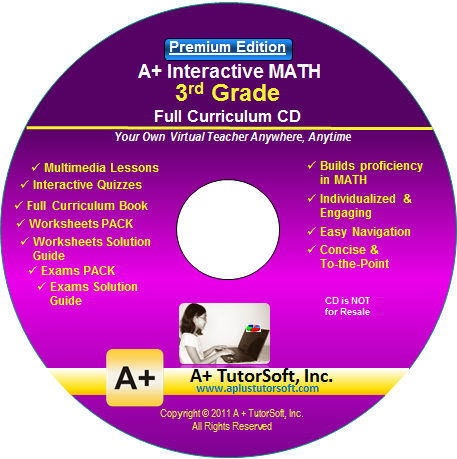 While working through the lesson, Nat would listen to the teacher as she instructed on course content. Throughout the lesson, there would be opportunities to observe the concept through instruction as well as application. At the end of the lesson, she would then be asked comprehension questions or given math problems to solve that utilized the concepts from the lesson. She enjoyed this part as she was able to click the answer and then receive instant feedback. She was always excited to see the little yellow smiley face with a thumbs up sign!
While working through the lesson, Nat would listen to the teacher as she instructed on course content. Throughout the lesson, there would be opportunities to observe the concept through instruction as well as application. At the end of the lesson, she would then be asked comprehension questions or given math problems to solve that utilized the concepts from the lesson. She enjoyed this part as she was able to click the answer and then receive instant feedback. She was always excited to see the little yellow smiley face with a thumbs up sign!
After completing the lesson and review, I would have her complete a worksheet to reinforce and review the lesson. To save on ink, I would often have her use notebook paper to record her answers. We would then check her answers together and I would note her progress. Once reaching the end of the unit, an exam was available to track her progress. I could enter all of her lesson quizzes and exams in the gradebook to keep a record of her work for her portfolio.
Good to Know
1.) This program is most suitable for auditory learners. The interactive quizzes are very helpful; however, the students that will excel the most with this curriculum will be those who are able to comprehend auditory instruction. Actual manipulatives and opportunities for questions are not available during instruction. If a student has a problem, they are sent back to listen to the same instruction once again. For my little learner, this was difficult for her. I have never considered her an auditory learner; however, some students are thrilled to be able to get alone, listen to instruction and work through their lessons at their own pace. I was one such learner. Consider your child's learning style carefully.
2.) The audio on the files could be a bit difficult to listen to at times for my sensitive ears. My daughter did not seem to have much issue with it. For a sample of the audio, click here to watch the demo and an idea for yourself.
3.) If you are running the new Windows 8, the software is currently incompatible.
4.) For the CD version, you must insert the grades yourself to keep track of your child's progress. The online version will do this for you.
5.) You can have up to 5 students using the software. This definitely helps those who have multiple children on the same level.
6.) The available grades are 1st through 6th as well as Pre-Algebra and Algebra which is noted for use in 7th and 8th.
7.) Standard CD curriculum is $99.99 while the Premium CD edition is $124.99. The online version can be purchased monthly ($19.99), in three month increments ($49.99) or for an entire year ($124.99).
BUT, for all of you wonderful readers, Tutorsoft, Inc is offering a 50% off discount through the end of March! Just enter the promotion code: SPOFFER50.
My Thoughts
Overall, I thought this program offered a complete, comprehensive package for third grade. The lesson plans were well taught and the interactive quizzes were fun. The instant feedback was encouraging for my daughter and she always enjoyed sitting at the computer for her Math. I do think that her learning style is better suited for more hands-on learning rather than auditory as she would have to go back and rewatch the lessons at times because she simply didn't catch the specifics of what was taught. Her mind has a tendency to stray. :) However, for those learners who work best at their own pace and excels with auditory instruction, this would be a great option!




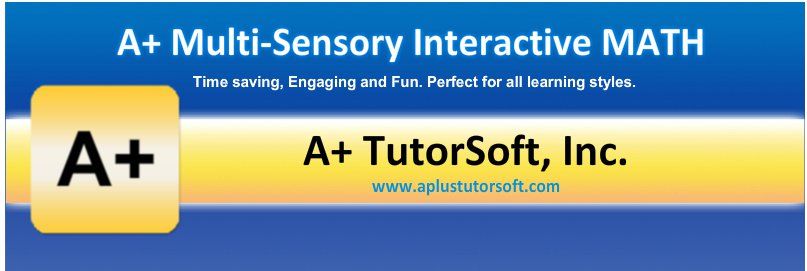
No comments :
Post a Comment
Thanks for dropping a line! Happy Blogging!